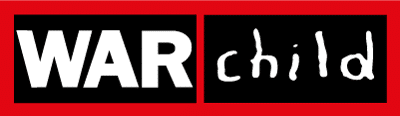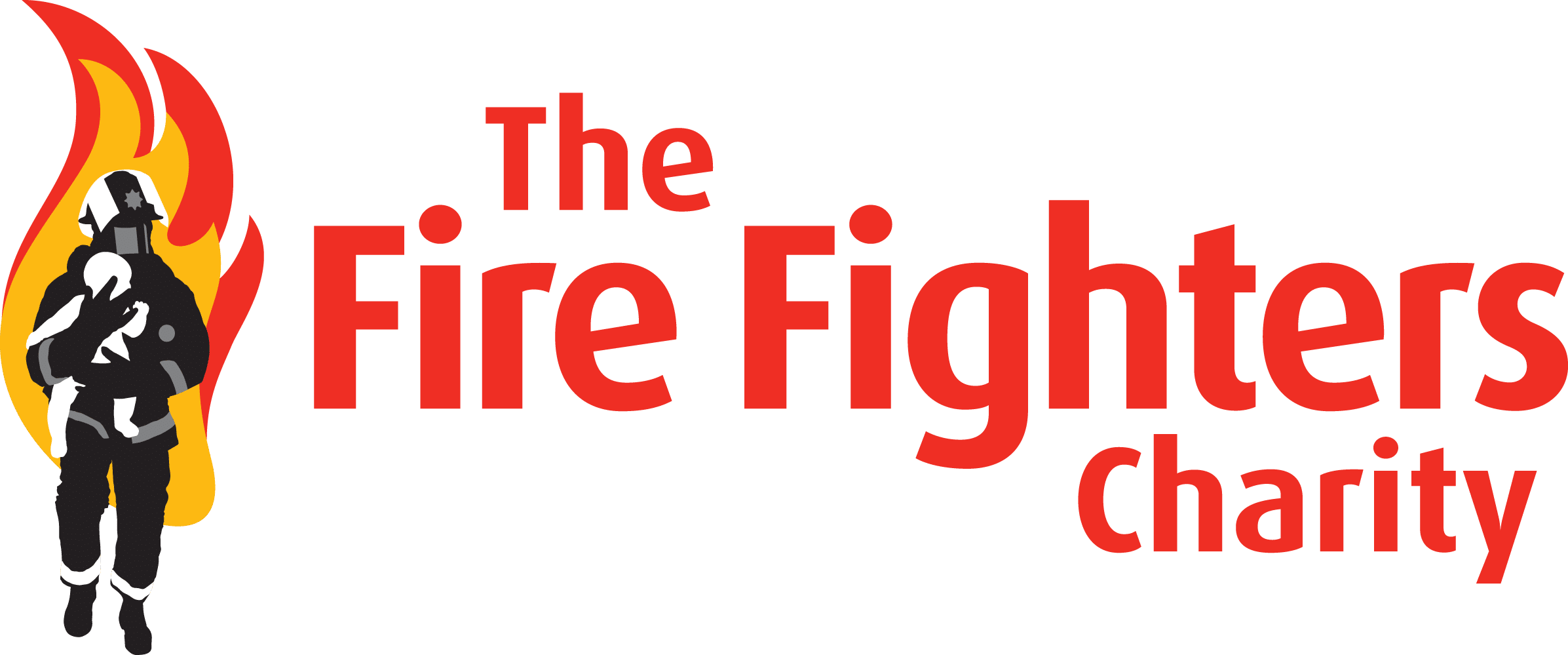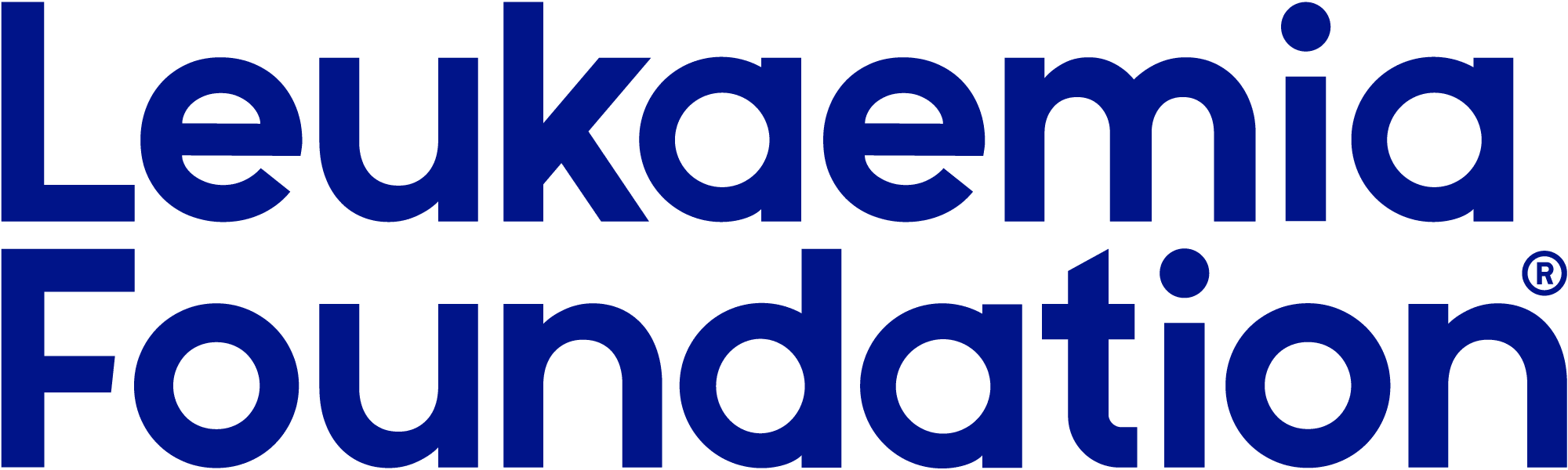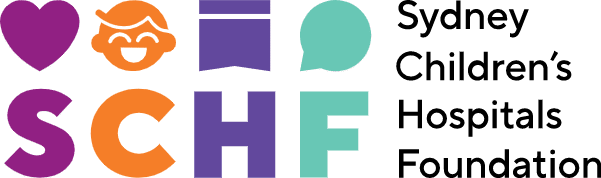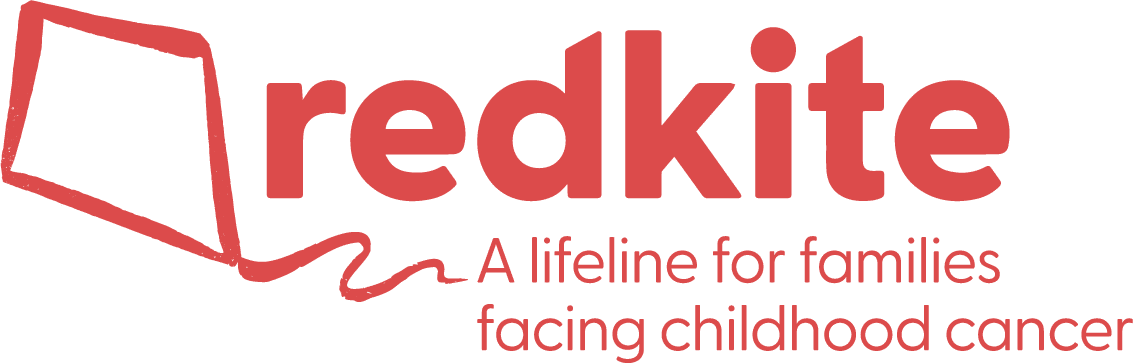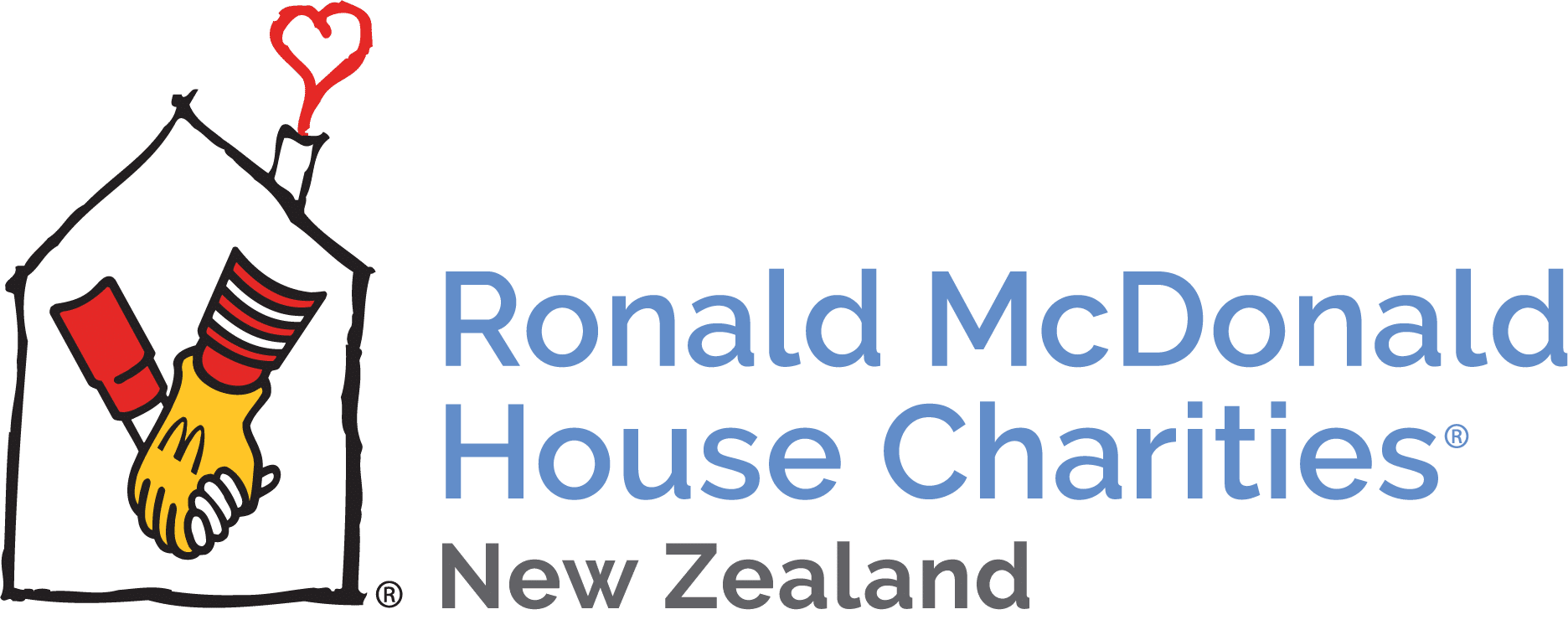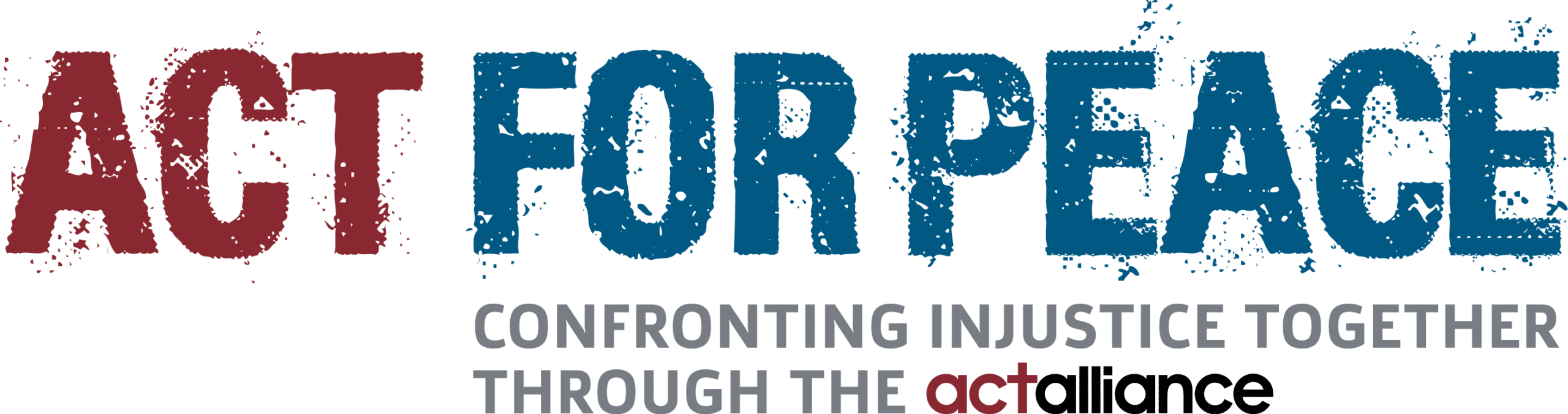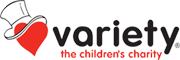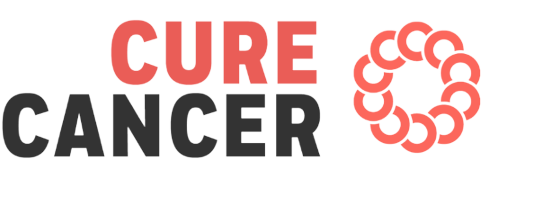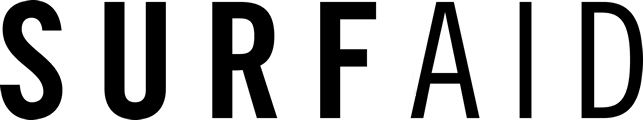Raisely is a technology company that builds fundraising infrastructure for charities. A Certified B Corporation, Raisely has facilitated in excess of $50,000,000 raised online across 500+ partner charities since 2016.
MoveData is pleased to announce the Raisely → Salesforce integration!
The integration takes notifications from Raisely and pushes these via a standardised MoveData fundraising structure into Salesforce in real time. Out of the box it maps to Salesforce Nonprofit Success Pack, and can be extended should you have already customised your instance, or run a version of Salesforce which is not NPSP.
The integration is expansive and creates related campaign, contact, account and opportunity records in Salesforce whenever fundraising or donation information is generated on Raisely. Further, the integration maps to Salesforce using Lightning Flows – which ensures easy configuration and ownership as your Salesforce grows and evolves over time.
Most customers who run Salesforce NPSP with limited modifications can go live with the integration within 7 days. All you need to do head to Settings → Developers to find your campaign private key, and MoveData will complete the rest of the integration for you.
Supported Triggers
 Donation
Donation
When a donation is created, updated or refunded in Raisely, MoveData will receive and process the notification into Salesforce. Example data includes campaign, amount, donor name, donor email, donor phone number, newsletter opt in – etc. Includes support for recurring donations and any custom questions asked on the donation form.
 Registration
Registration
When a registration is created or updated in Raisely, MoveData will receive and process the notification into Salesforce. Example data includes campaign, registrant name, registrant email, registrant phone number, fundraising page name, fundraising page URL, fundraising page target – etc. Includes support for custom questions asked on the registration form.
Supported Actions
Create Campaign
When a donation or registration notification is received from Raisely, the associated campaign will be upserted into Salesforce. Campaigns respect parent/child hierarchy and build a Campaign → Team → Fundraiser structure.
Create Contact
When a donation or registration notification is received from Raisely, the associated contact will be upserted into Salesforce. Your existing duplication rules are respected at all times.
Create Account
When a donation or registration notification is received from Raisely, the associated account will be upserted into Salesforce. If the account is a company or organisation then a company or organisation account will be created – if not, a household will be created. Your existing duplication rules are respected at all times.
Create Opportunity
When a donation notification is received from Raisely, the associated opportunity will be upserted into Salesforce. Opportunities are related to Campaigns, Contacts and Accounts and also cater for soft crediting against the fundraiser responsible for soliciting the donation.
Sounds good?
If you think your organisation can benefit from the Raisely → Salesforce integration then visit our contact page or pick up the phone for a friendly chat.