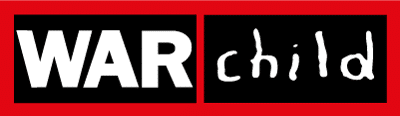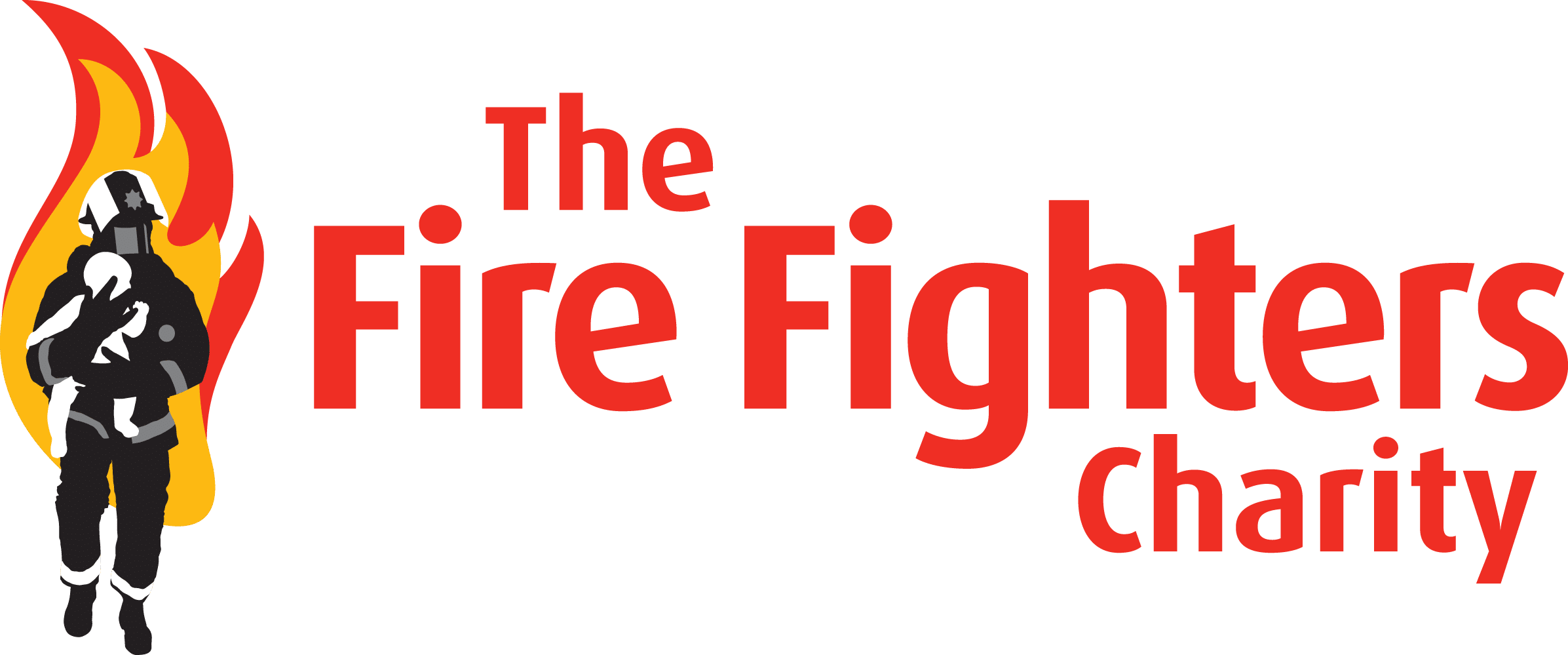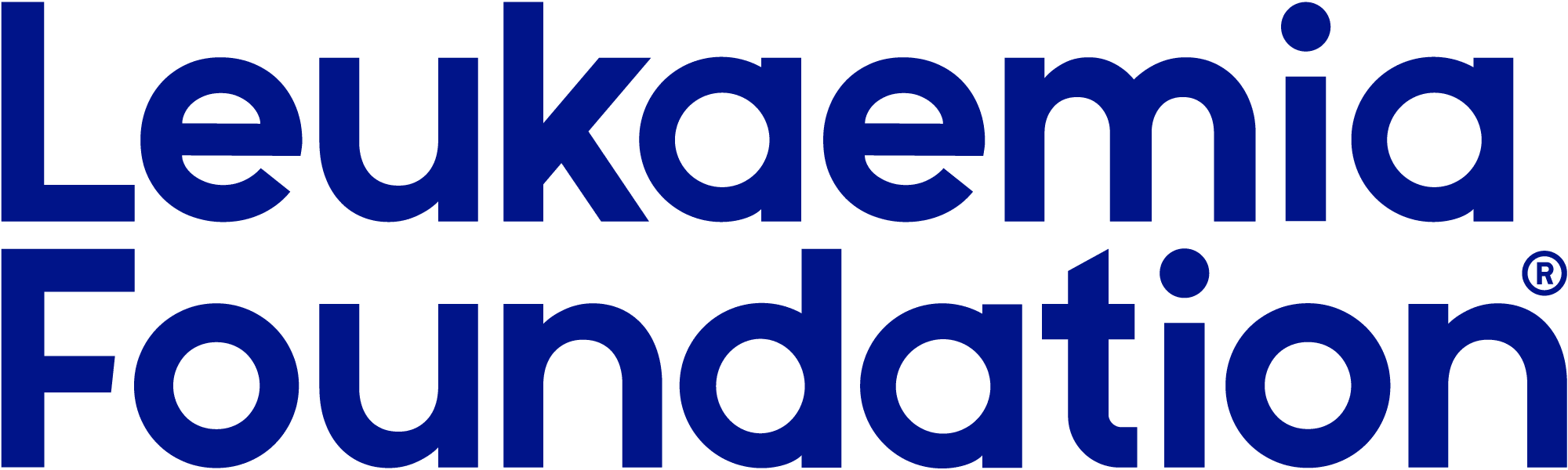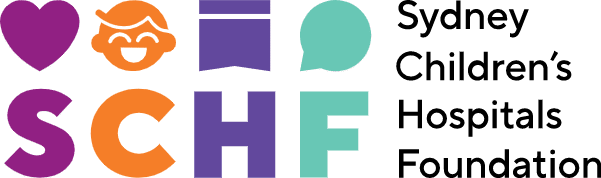CSV upload (Good2Give typically makes new reports available on a fortnightly basis).
Click New Integration from the integrations screen to setup your Good2Give integration. This takes all of two minutes to configure – for more information read our Good2Give Documentation.
When a donation is processed from Good2Give, MoveData creates (or updates) a corresponding opportunity record in Salesforce. This opportunity is automatically associated with the appropriate contact and/or account making the donation and Salesforce campaign to which the opportunity relates. This includes support for matched gifts and employee soft credits in the case of employer-matched donations.
For complete information (including all objects and fields created by default) see our Data Library. Integrations can be easily extended to support custom information captured in Good2Give and/or particular business rules as data is pushed into Salesforce.
MoveData creates (or updates) contact records whenever Good2Give provides donor information. Contacts are automatically associated with campaigns, accounts and/or opportunity records representing their actions in Good2Give. This provides a holistic view of contacts and their actions in Good2Give allowing you to automate reporting, marketing, support and other downstream initiatives through Salesforce. MoveData uses your Salesforce duplicate rules when creating contacts to determine if a record already exists and if so append data to that existing record.
MoveData creates (or updates) account records whenever Good2Give provides donor information. This includes support for both household and organisation accounts. Accounts are automatically associated with contacts, campaigns and/or opportunity records representing the actions of that account and its affiliated contact(s) in Good2Give. As with contacts, MoveData uses your Salesforce duplicate rules when creating accounts to determine if a record already exists and if so append data to that existing record.
MoveData creates (or updates) campaign records whenever campaign information is provided by Good2Give. Campaigns are automatically associated with their respective contact, account and/or opportunity records. Campaigns can be configured to support your fundraising structure and relationships inside Good2Give according to the following dimensions:
MoveData creates (or updates) opportunity records whenever donation information is provided by Good2Give. Opportunities are automatically associated with their respective campaign, contact, and/or account records. This includes support for matched gifts and employee soft credits in the case of employer-matched donations.
MoveData integrations are fully customisable and can be quickly extended to fit your exact needs. Often organisations will capture custom information in Good2Give which they need stored in Salesforce and/or require information to be pushed into Salesforce according to a particular set of business rules. MoveData supplies a set of visual workflows (Salesforce Lightning Flows) which map out-of-the-box to Salesforce Nonprofit Success Pack (NPSP) – these can be easily extended to accommodate new logic in your integration. For more information view our Worked Examples or Ask MoveData to customise your Good2Give to Salesforce integration for you.
 Good2Give Integration Pricing
Good2Give Integration Pricing