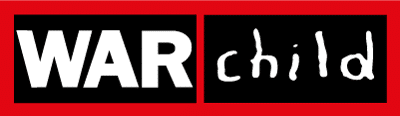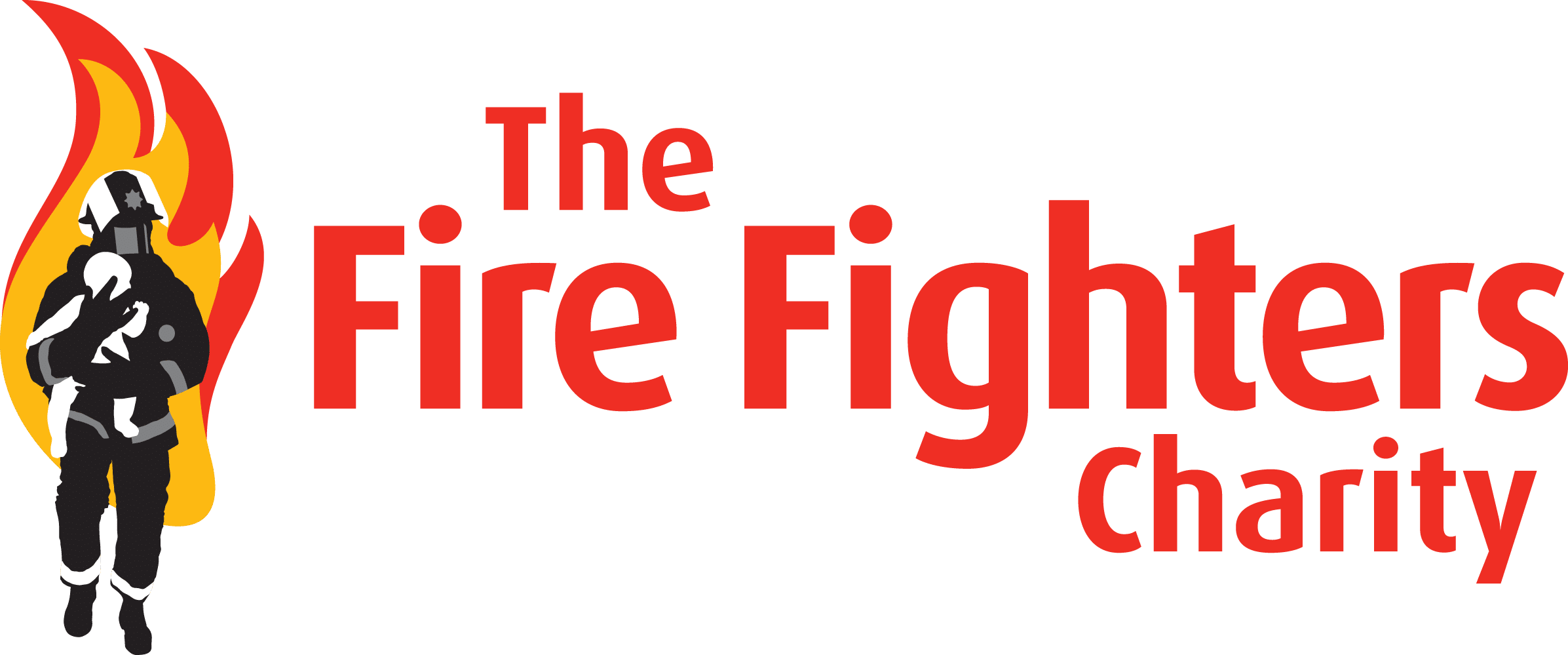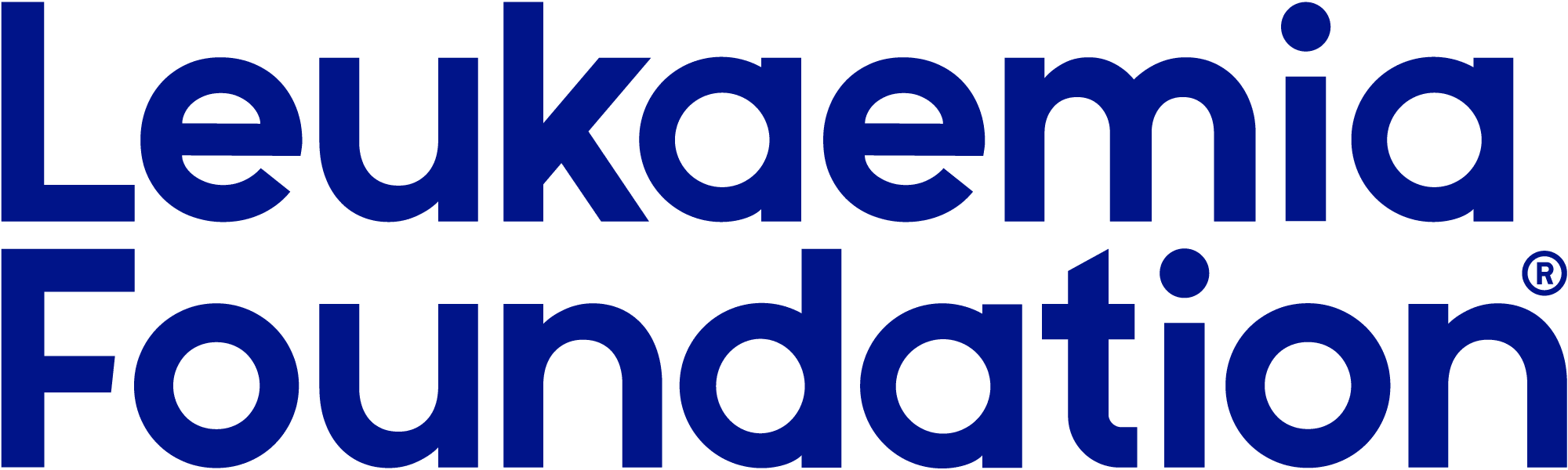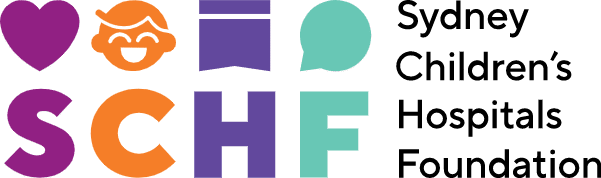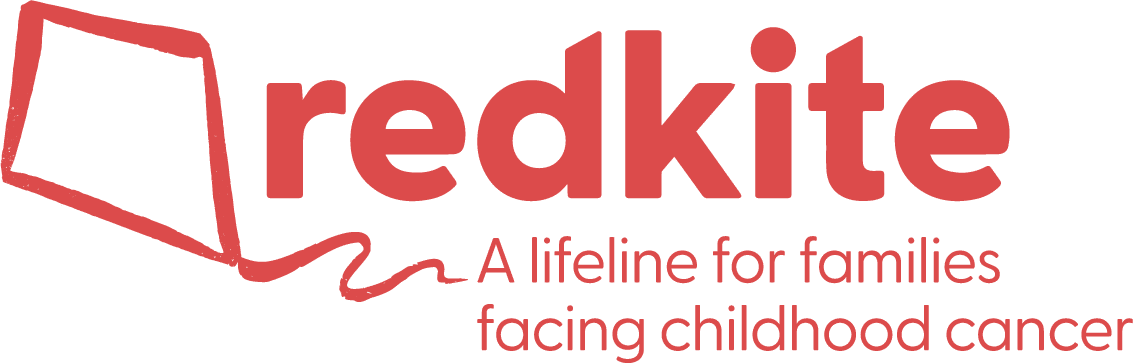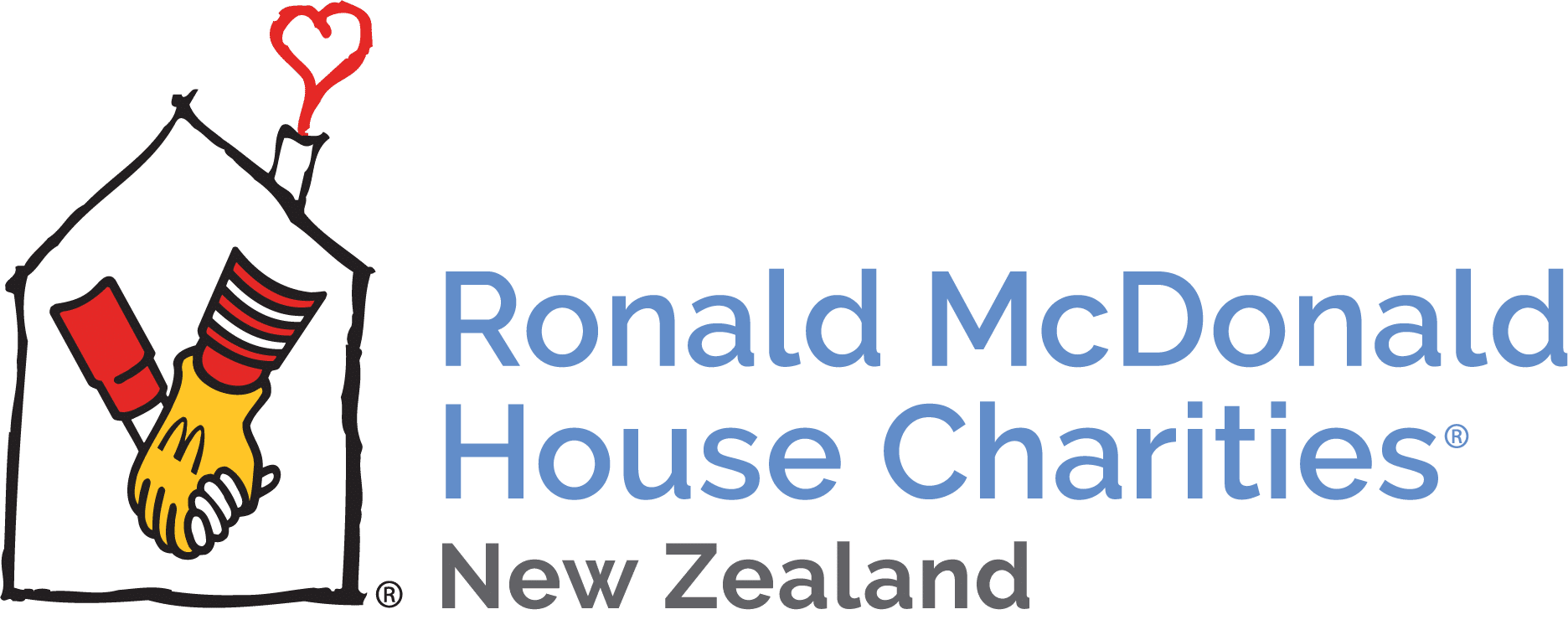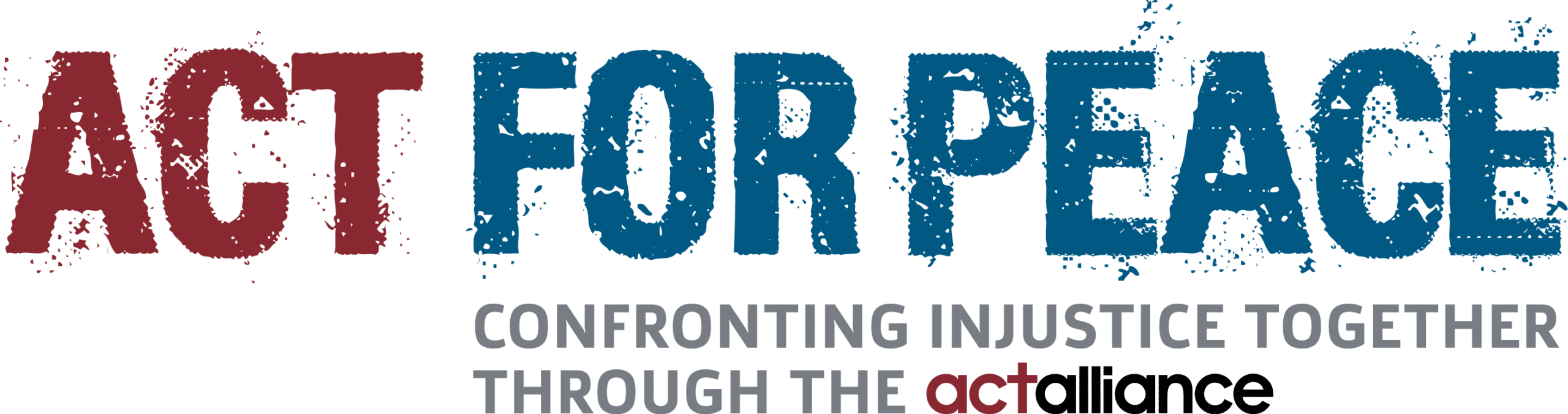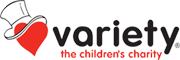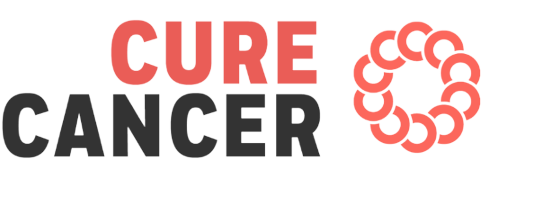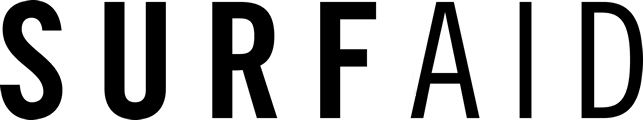Campaign Member Statuses reflect the relationship between a contact and a campaign. Salesforce Nonprofit Success Pack has great automated support for this in the context of opportunities, but has limited capabilities in fundraiser and peer to peer scenarios. Wouldn’t it be great to easily report on team leaders, fundraisers and donors in the context of a campaign too?
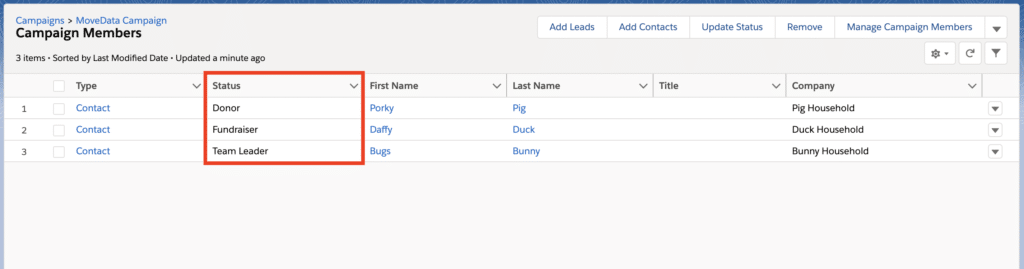
MoveData Campaign Member Statuses automatically enables this via the following Campaign Member Status hierarchy:
- If a contact has made a donation to a campaign, assign a donor campaign member status to that contact
- If a contact has created a fundraising page in a campaign, assign a fundraiser campaign member status to that contact
- If a contact has created a team fundraising page in a campaign (“team manager”), assign a team leader campaign member status to that contact
Since this is a hierarchy, in a scenario where a fundraiser has made a donation to their own page, they will display the fundraiser campaign member status since this is weighted more heavily than the donor status. For the same reason, if a fundraiser has created a team fundraising page as well as their own fundraiser page within that team, they will display the team leader campaign member status.
All in all, this allows you to better understand how contacts engage with your campaign and, combined with Peer to Peer Soft Crediting, their level of influence across a campaign.
Watch the demonstration video:
It is important to note that MoveData Campaign Member Statuses are not compatible with Salesforce NPSP’s Automatic Campaign Member Management (the latter cannot be extended and is unconditional). As such, we recommend selecting the one which best suits your needs, and turning the other off.
The logic set out above can be configured for any specific campaign member status rules your organisation requires. Please reach out to your account manager if you would like this enabled in your Salesforce Org.