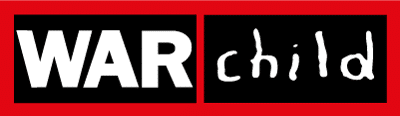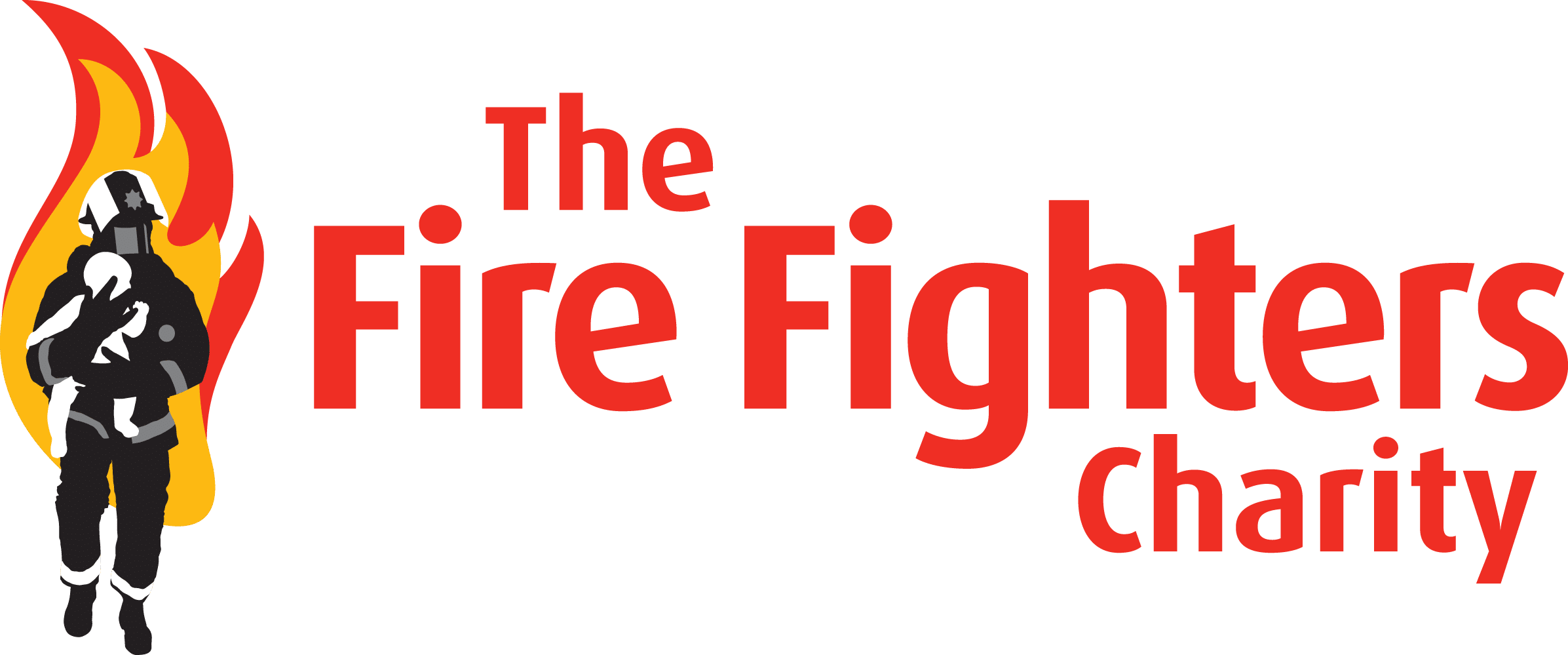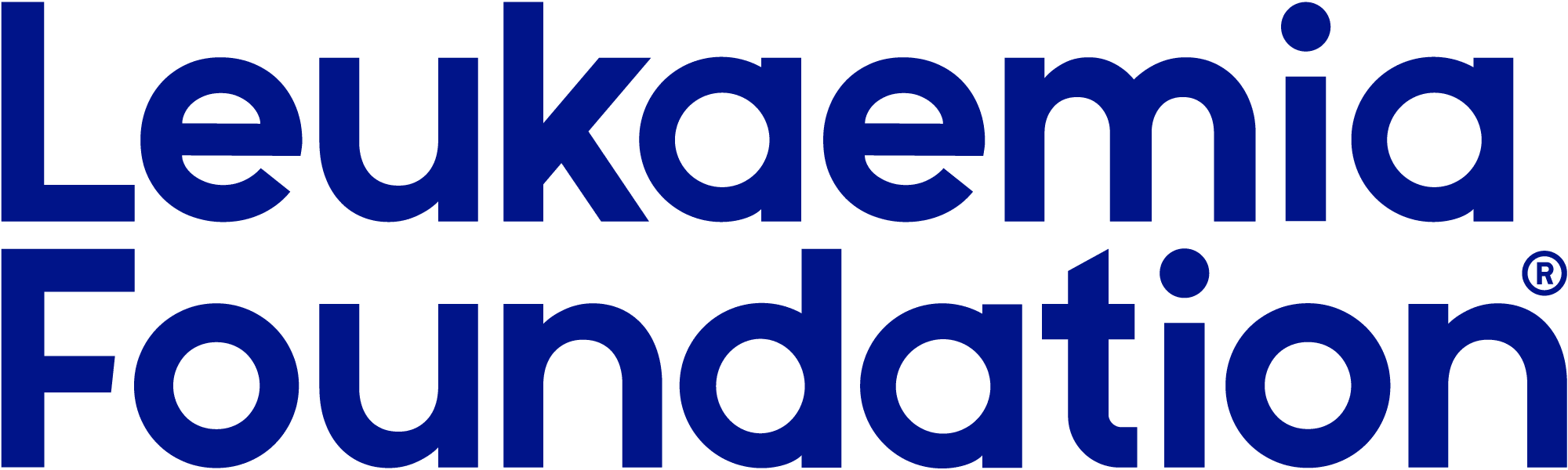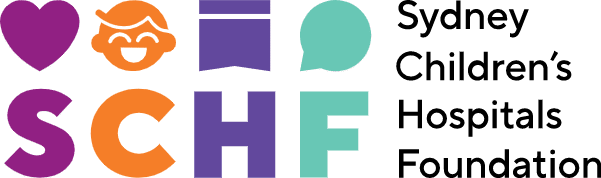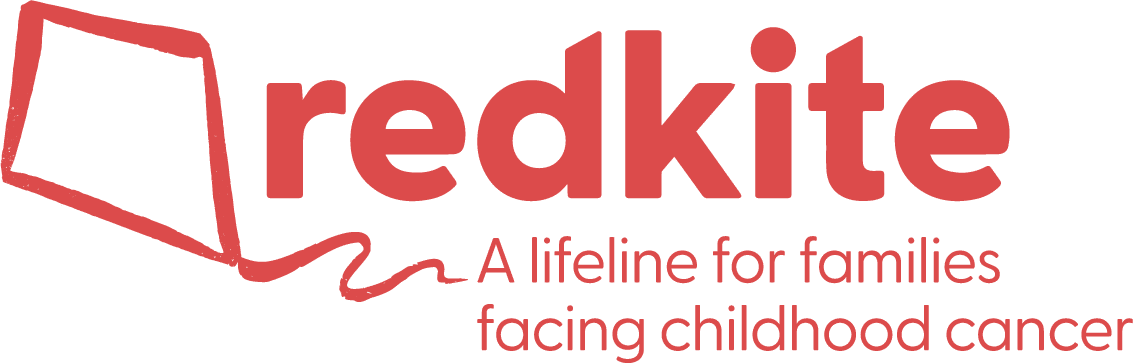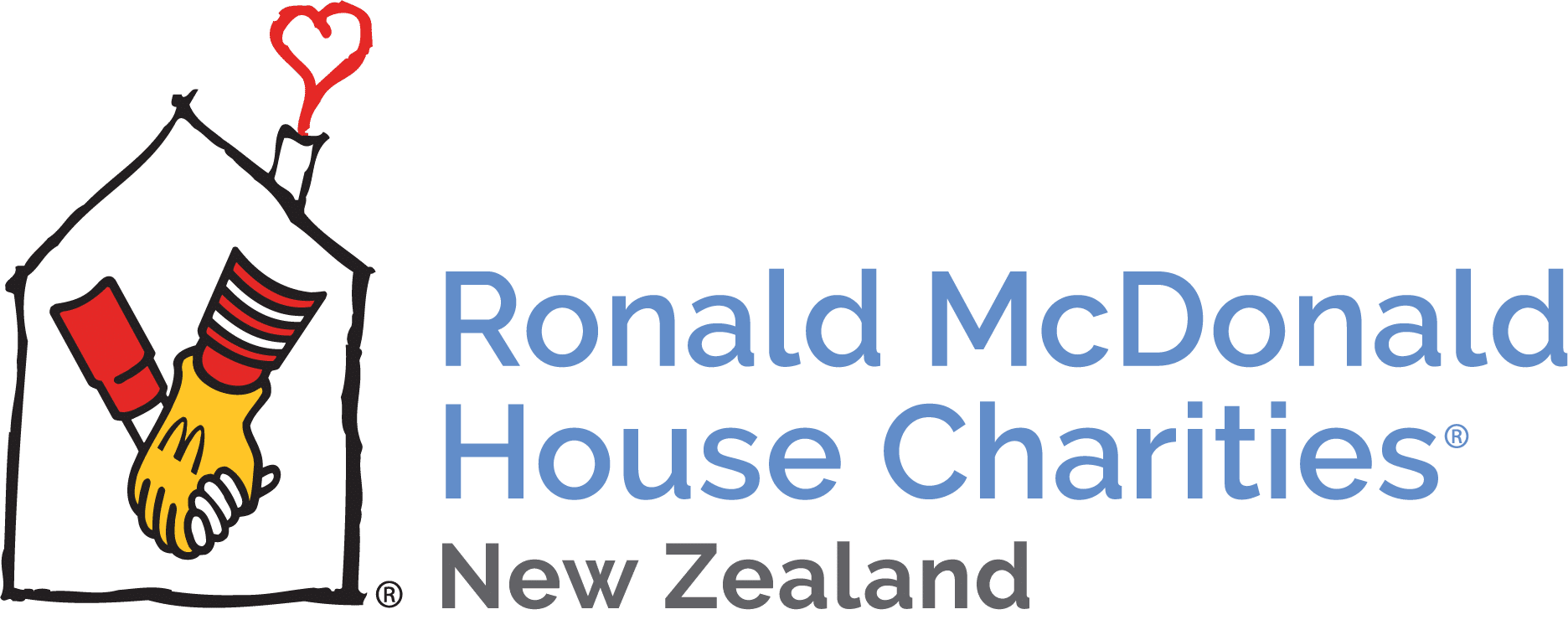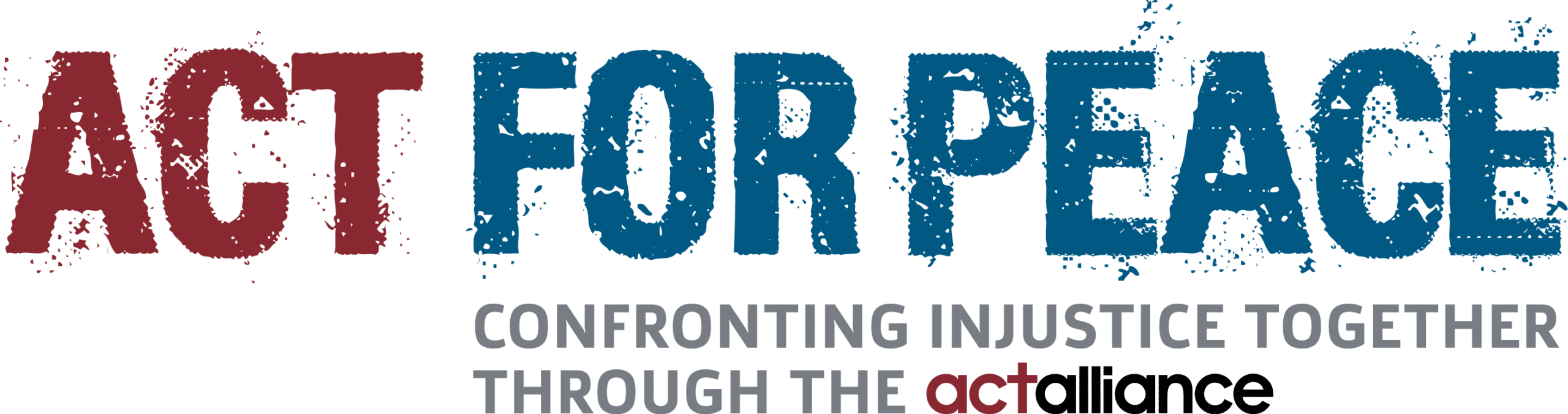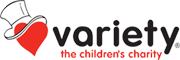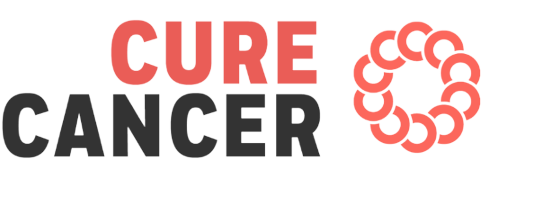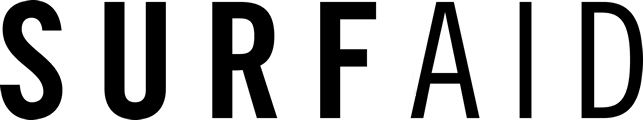International organisations can use multiple currencies in opportunities, forecasts, reports, quotes, and other currency fields. The administrator sets the “corporate currency,” which reflects the currency of the corporate headquarters. The administrator also maintains the list of active currencies and their conversion rates relative to the corporate currency.
MoveData is pleased to announce support for Salesforce Multiple Currencies! Please reach out to your account manager if you require this feature enabled for your organisation. Here’s how it works:
- MoveData now supports originating and settled currencies
- Let’s assume you are an international organisation that settles AUD$ donations in AUD$, USD$ donations in USD$, and donations from any other currency in AUD$
- In this case, MoveData will look at the
settled.datavalue and apply your rules – in the example above, display AUD$ donations in AUD$, USD$ donations in USD$, and donations from any other currency in AUD$
As an example, this scenario can be created inside Raisely by configuring payment routing rules for the payment gateway – in this case Stripe:
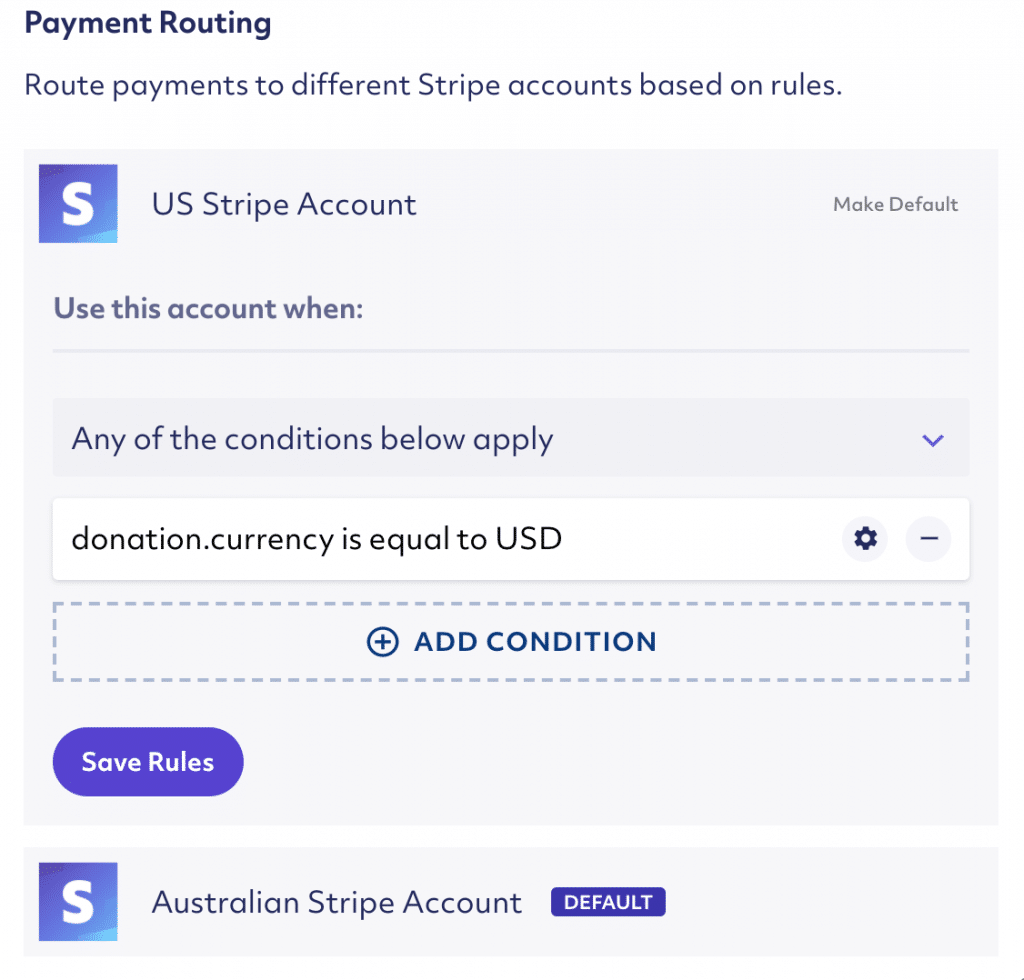
Based on this configuration and the worked example above, MoveData will set the following values inside Salesforce every time a new donation is processed:
AUD$ Donation
Display AUD$ donations in AUD$
"origin": {
"currency": "AUD",
"amount": 2.36,
"feePlatform": 0.36
},
"settled": {
"currency": "AUD",
"amount": 2.36,
"fee": 0.7,
"feePlatform": 0.36,
"feeGateway": 0.34,
"tax": 0.06,
"taxPlatform": 0.03,
"taxGateway": 0.03
}
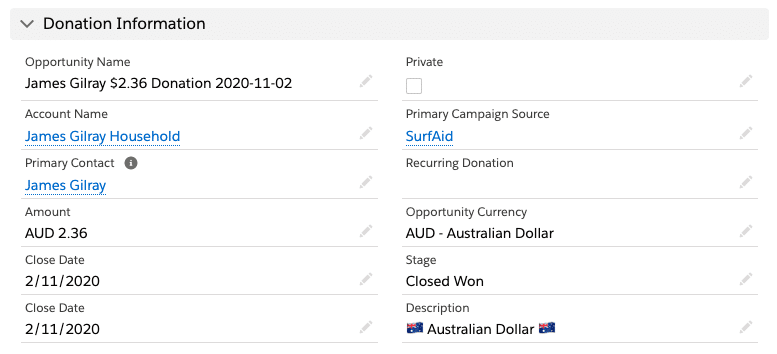
MoveData sets fee information in Salesforce too:
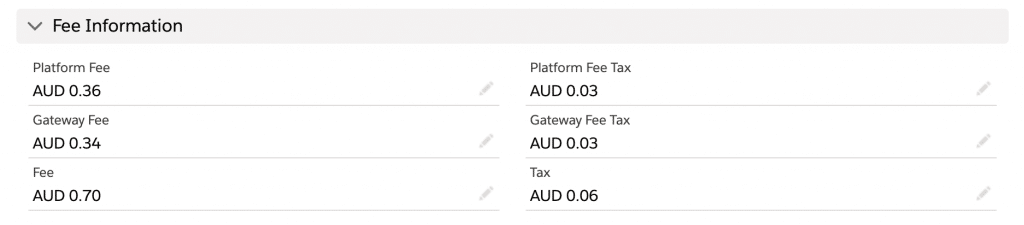
JPY¥ Donation
Display donations from any other currency in AUD$
"origin": {
"currency": "JPY",
"amount": 236,
"feePlatform": 48
},
"settled": {
"currency": "AUD",
"amount": 3.16,
"fee": 0.72,
"feePlatform": 0.36,
"feeGateway": 0.36,
"tax": 0.07,
"taxPlatform": 0.04,
"taxGateway": 0.03
}
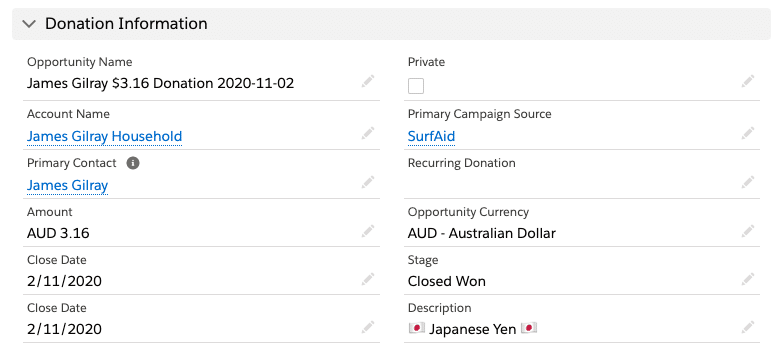
The originating currency and originating currency amount can be set in Salesforce too.
USD$ Donation
Display USD$ donations in USD$
"origin": {
"currency": "USD",
"amount": 2.36,
"feePlatform": 0.51
},
"settled": {
"currency": "USD",
"amount": 2.36,
"fee": 0.91,
"feePlatform": 0.36,
"feeGateway": 0.55,
"taxPlatform": 0
}
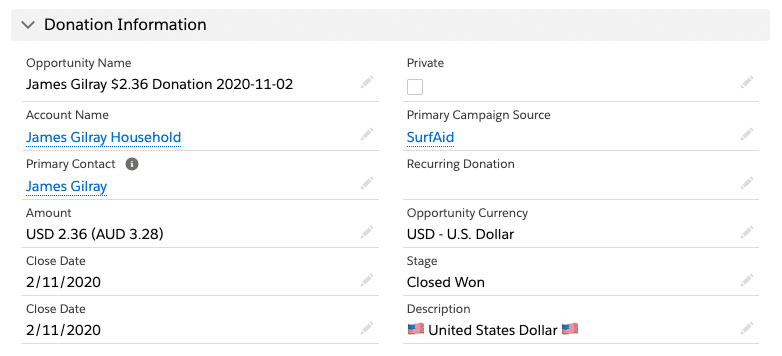
Since AUD$ is set as the corporate currency in Salesforce, the $AUD equivalent value is displayed alongside the $USD value based on the exchange rate set inside Salesforce.
Enable support for Salesforce Multiple Currencies
The logic set out above can be configured for any Salesforce Multiple Currency rules your organisation requires. Please reach out to your account manager if you would like this enabled in your organisation.