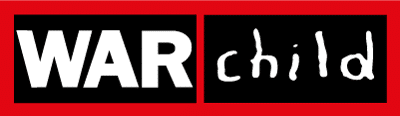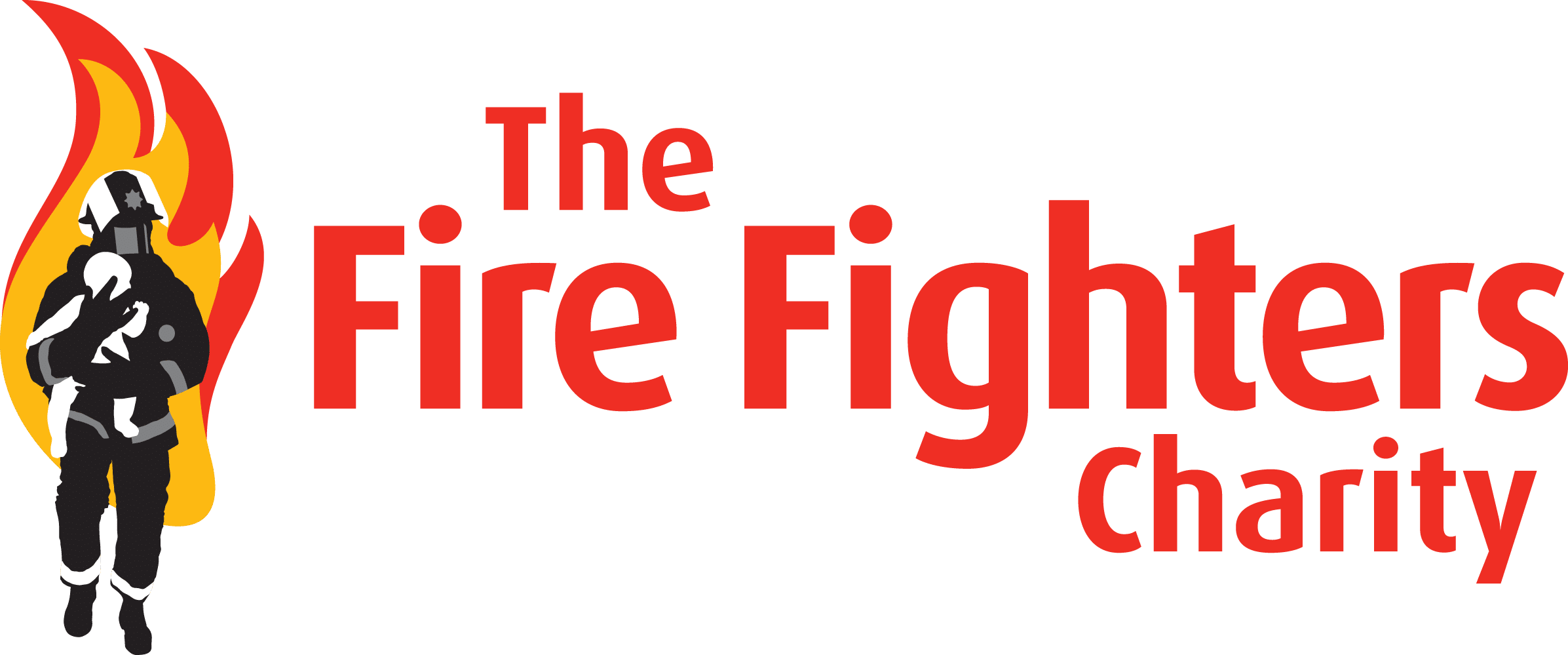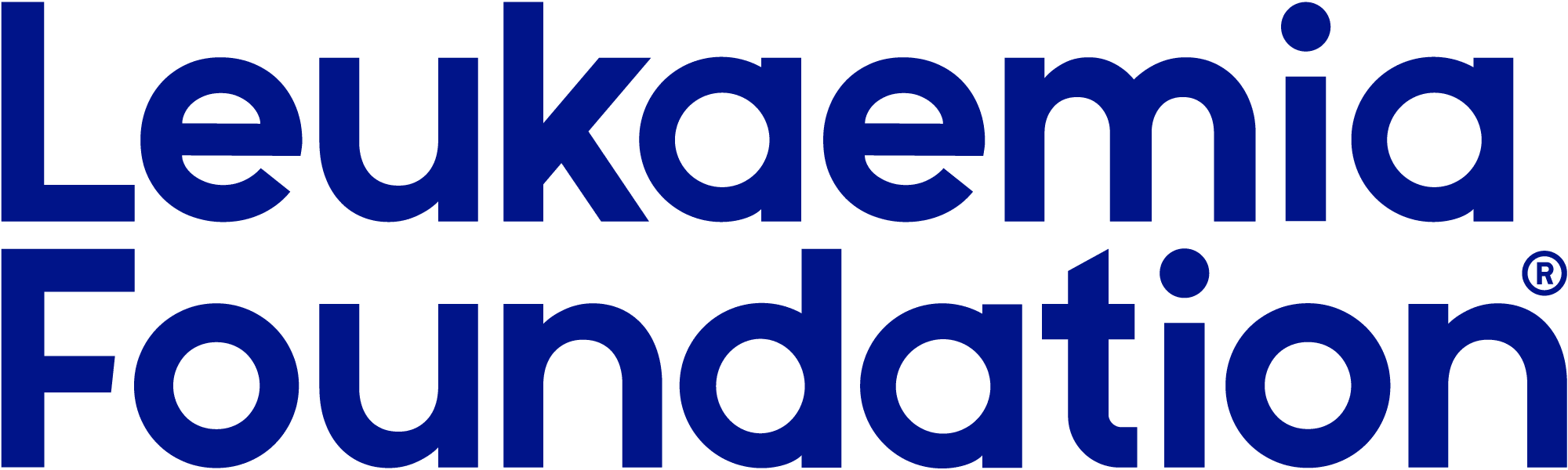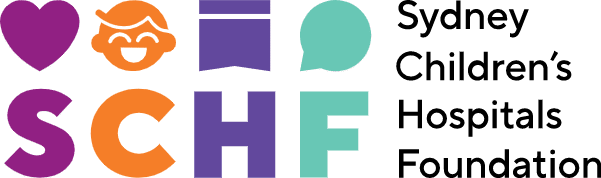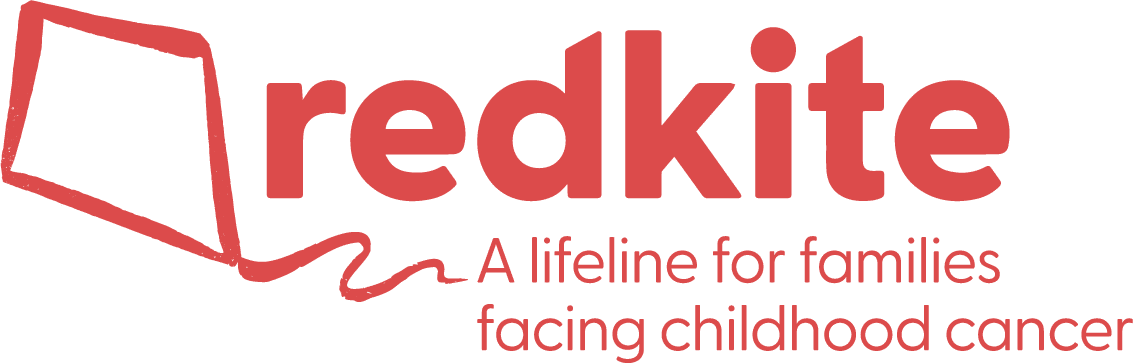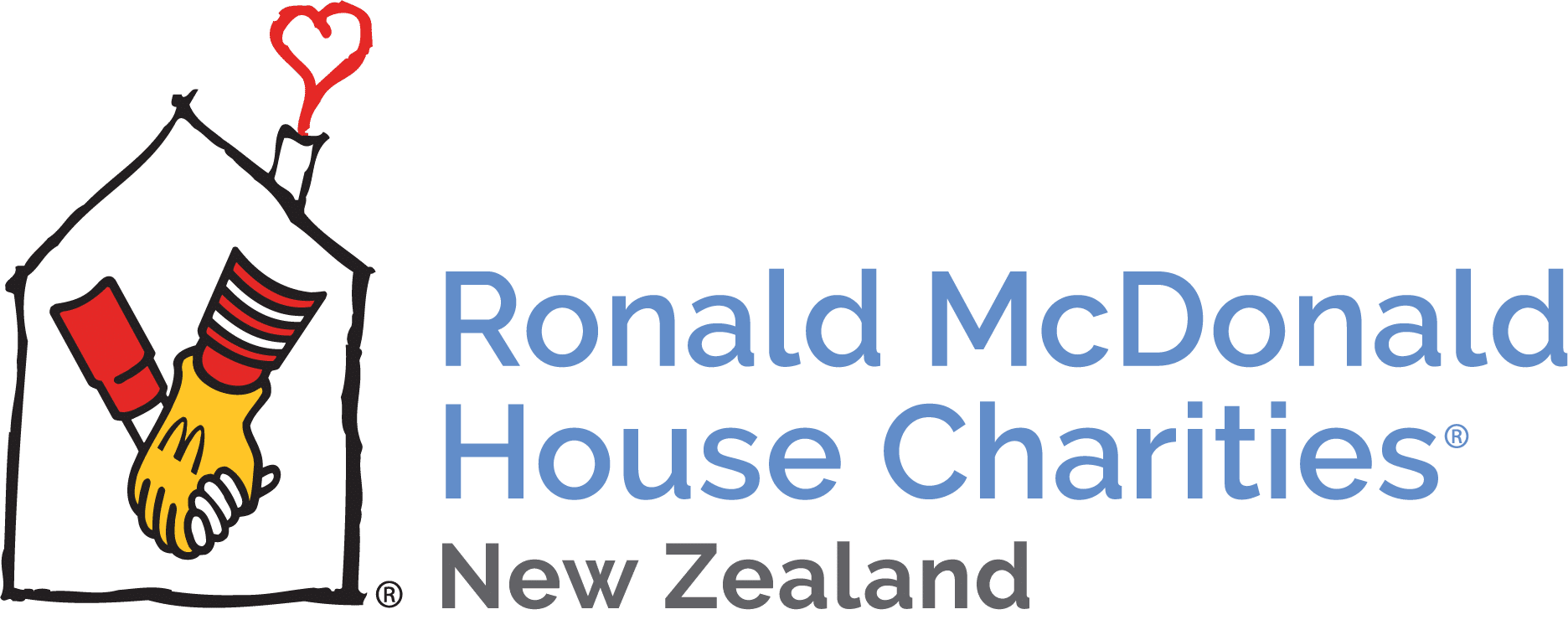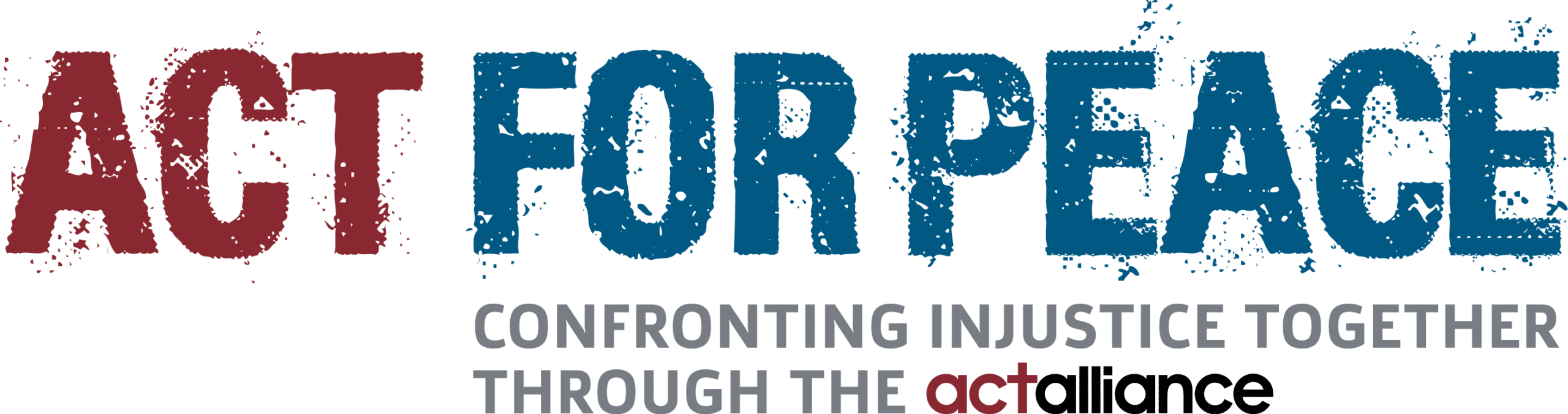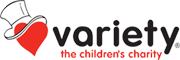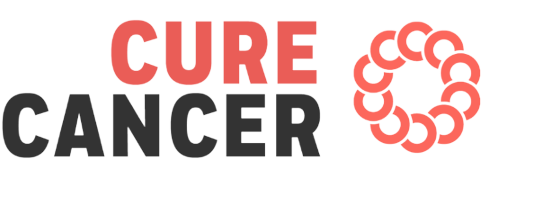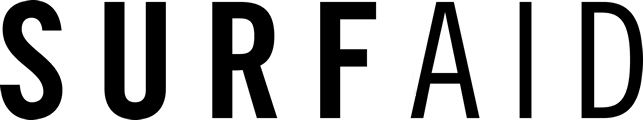Installing Salesforce Nonprofit Success Pack (NPSP) is simple and easy to do. If your organisation is not already a member of the Power of Us Program then we recommend reading our Salesforce Nonprofit Success Pack (NPSP) Pricing article which outlines eligibility criteria and requirements to access 10 free licenses to Sales & Services Cloud Enterprise Edition – on top of which NPSP will run.
My organisation does not use Salesforce
If your organisation is new to Salesforce then visit the NPSP trial page. Undertaking a trial will provide your organisation with a pre-configured 30-day trial of Salesforce with Nonprofit Success Pack pre-installed. You will have 30 days from the time you start the trial to complete your Power of Us application, and your trial account will then become your permanent Salesforce configuration. You can also request a trial extension by sending Salesforce a message.
My organisation uses Salesforce but does not have NPSP installed
If your organisation is in this category, Salesforce recommends signing up for a new trial version of NPSP instead of installing on top of your existing Salesforce instance. With that said, if your organisation has not made or has only made limited customisations to Salesforce, then it is relatively straightforward to install NPSP over the top of it. All you need to do is visit the NPSP Installer page and follow the prompts to install NPSP.
My organisation uses NPSP and wants to upgrade to a newer version
Upgrading to a newer version of NPSP is more complicated and depends on the version of NPSP you are currently using and general state of Salesforce. If you are in this category, the best place to start is to read the Salesforce guide to Upgrading to Nonprofit Success Pack from a Previous Version of NPSP. This guide provides information on the upgrade process, including prerequisites and how long the process will take. It walks you step-by-step through the upgrade process, from testing in your Sandbox organisation to installing in your Production organisation. It also provides detailed post-upgrade steps and troubleshooting tips.
Still have questions?
If you have any questions about upgrading Salesforce Nonprofit Success Pack then leave a comment below – we’ll receive a notification and quickly respond. If your question is more private in nature then feel free to send us a message using our contact form.